When it comes to computer world ,
Antivirus is highly important to protect our machines. From experience,
more and more Malwares, Spamwares, Trojans, hackers and a plethora of
other digital nastiness are experienced every year. Their aim is to
destroy your computer, or steal your personal info.

Thanks to those folks at Symantec,
Presently, there are hundreds of free and payable antivirus software available in the market. But, the problem is choosing the best one among them. So today, I want to share the top 5 antivirus software that will give your machines high security in 2013 and the download link to download your most preferred.
Before you proceed, read:
5. Avast Antivirus 2013
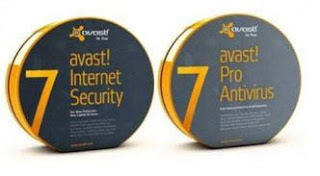
Download Avast Antivirus 2013 Here
4. Norton Antivirus 2013
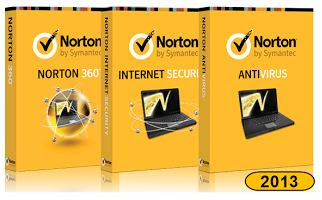
Download Norton Antivirus 2013 Here
3. Kaspersky Antivirus 2013

Download Kaspersky Antivirus 2013 Here
2. AVG Antivirus 2013
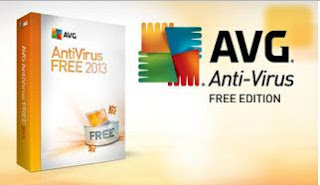
Download AVG Antivirus 2013 Here
1. Bitdefender Antivirus 2013

Download Bitdefender Antivirus 2013 Here
.jpg)
.jpg)
